The Consumer Financial Protection Bureau (CFPB) has published a summary of the changes we can expect with the pending new release of the Consumer Response Company Portal. This article explains the potential impact to your company, and helps identify the questions you will want to ask.
[article_ad]
From a user perspective, the Bureau has knocked one out of the park. I applaud the Office of Consumer Response for the work they did engaging industries, understanding operational gaps in the Portal, and addressing the issues as best they can.
A warning: these updates do not change the fact that you will receive complaints and will be required to respond. The changes benefit the Portal user. I am sure the Bureau hopes - as I know I do – that companies will find it more efficient to respond and report data.
I am a fan of the work the Bureau does, but I am also concerned about the process used by the Office of Consumer Response to release their work. This group has historically chosen to launch updates as a surprise, and then train companies on those changes. The problem with that approach is that companies cannot set policy and procedure in advance.
The publication released by the Bureau is well written and informative. It provides screenshots of new features and explains how these new features could benefit companies. In the publication, the Bureau writes, “These new CFPB Company Portal enhancements will not, however, result in any process changes.”
From an operations perspective, this simply is not true. It is true that users are not asked to learn new response categories or response timelines. However, based on my analysis, there is important information you need to understand which I believe represents major change, and will require your immediate attention.
In the following table, I have listed each statement in the publication, and provided my opinion regarding what you should be aware of as you incorporate these changes into your operation.
You can view the publication itself here.
|
We created a company dashboard to provide company portal users with immediate visibility into important statuses, pending items and quick navigation to key tasks |
This is an outstanding feature, but can all users see this information? Do you want all users to have access to this information about your company? For those of you who have broken your CFPB complaint response process into separate steps, you have different staff performing different functions on the Portal. Control is key to your success. It will be important to know what your staff can see and access. |
|
We simplified company response data entry by consolidating two company response narrative boxes into one |
This is what I would call a process change. Today there is a two-step process to respond. You probably have a policy and procedure (P&P) related to data entered into these fields. This change will, at the least, require attention to your process, and at most, require you to revisit what you considered “response” and “explanation of closure,” and re-train your staff. I am also curious how the Bureau will handle the In-Progress Response category. |
|
We expanded the character count of text boxes, so company users don’t have to rely on attachments to share full company response narratives |
This will require both a process change and a data change. The process change (this is a big assumption) is that you will be required to place your entire response into the text box on the system, rather than providing as an attachment. The data change is one you can’t see. Today the Bureau cannot (easily and cost effectively) run data analytics on attachments, therefore your attached responses are not flowing across their data tools. Requiring (or making it easier for) you to use the text box, your entire response will be included. I believe this update will help further the Bureau’s desire to see your responses (or lack thereof) more clearly. |
|
We’re helping companies reduce errors by enabling users to drag and drop attachments and preview/edit responses before submission |
Whenever functionality like this is added to the Portal, inevitably there will be systems, browsers, or firewall issues. I assume the Bureau has beta-tested this with some companies that have varying levels of technical sophistication. |
|
We’re giving company point of contact (POCs) more control to add, edit, and manage company portal access and individual user permissions |
This is a big change. You now have functionality assigned to your firm’s POC (if you are reading this and do not know who your company’s POC is, you are at risk of poor controls in this area). It might be best to ensure your POC is the person you wish to make these access decisions, or have a process to handle approvals. The Portal is a web-based system and can be accessed from any Internet connection. This update requires a new process for the maintenance of credentials. The responsibility to do it correctly had been on the Bureau; now it is on you. I cannot stress how important it is to have the proper controls around Portal access. |
|
We built a better search and data export tool so users can find and export the data they need and want |
This is a bonus and only requires adoption. The export functionality has not been used by all companies. I feel it should be, and my hope is this will encourage all companies do so. |
|
We added timestamps on all company responses to make it easier for companies to track and verify response timing |
This change is outstanding and will especially be helpful to high volume companies. When you have the training, it will be Important to understand what time zone will be stamped for decentralized CFPB complaint processes, and whether the date is exportable with the new data export functionality. |
|
We’re making it easier for companies to integrate complaint details into proprietary complaint management systems with a new PDF export option |
This is another excellent change for a high-volume operation. Using this functionality will require project teams, IT resources, and the desire to build out this functionality. I applaud this change, but it seems to be geared to high, not low, volume companies. |
|
We’re helping companies ensure selection of appropriate response categories by including definitions in the workspace |
Little value operationally, however, this emphasizes the importance the Bureau places on companies using the correct response category. Take note. |
|
Displays number of active complaints due in under 15 days, number of past due complaints, complaints due within 48 hours, number of unread messages due in under 15 days, number of complaints requiring further information, and number of complaints in progress that are due in under 60 days |
Who sees this information may be important to the company. I am not sure what “number of unread messages” refers to, but I assume it means unread “complaints.” Also, I believe the statement “requiring further information” means a complaint under Investigation where the Bureau reached out with a “Request for Additional Information,” as it is labeled in the Company Portal manual. |
|
All tiles contain hyperlinks to pre-filtered lists containing more information related to the topic of each tile for easy access and follow-up |
Nice, but again, it will be important to determine who sees this and what the Bureau means by “follow-up.” If there is functionality within the dashboard, companies will need controls around that functionality. |
|
Response information is contained within a single form, with customized fields depending on your desired selection |
This is an enhancement for sure. Remember to have controls in place for functions which allow data out of the Portal. You should protect this data as it contains PII, and (if you read the disclosure language on the portal) does not seem to belong to you. “All data contained on CFPB information systems is owned by CFPB and your use of the CFPB information system serves as your consent to your usage being monitored, intercepted, recorded, read, copied, captured or otherwise audited in any manner, by authorized personnel, including but not limited to employees, contractors, and/or agents of the United States Government.” |
|
Selecting “Response definitions” will open a definitions list to provide clarity regarding the Company Response selection |
This is nice to have for new users who make response selection decisions. It is important to have a policy around the process and decisions (data) you place into the Portal. After all, this is your company’s digital fingerprint. You should make sure it reads the way you want it to read. |
|
“Response preview” function allows you to edit response prior to submission, if needed |
The Bureau should be applauded for adding this multi-step closing process. This will relieve a lot of work put into correcting incorrect attachments to responses and allow more opportunities to validate data before transmission. |
|
Non-primary POCs can also manage and update their own user account settings within the form |
This, along with the previous statement about POCs controlling access, simply requires thoughtful consideration of putting controls in place to protect consumers’ PII. |
|
Search feature allows for users to quickly access a single complaint or group of complaints, whether active and archived |
This is another great feature added to the reporting aspect of the Portal. Anything making the data easier to utilize is a great improvement to the portal. |
|
Searches / exports can be conducted based on ID, name, product, response, sub-issue, dates, and alerts |
This one is a bit confusing. I believe “Response” means “Response Category,” but I don’t want to assume. Being able to sort on a company’s “response” is hard to imagine. And, I am not completely sure what “alerts” refers to, nor why “sub-issue” is included, but not “issue.” |
|
All searches / exports and corresponding documents can be exported to a downloadable PDF, Excel, or .csv file |
Big time PII precautions need to be taken here. My comments about having controls around any input and output from the portal is critical to ensuring the protection of a consumer’s PII. |

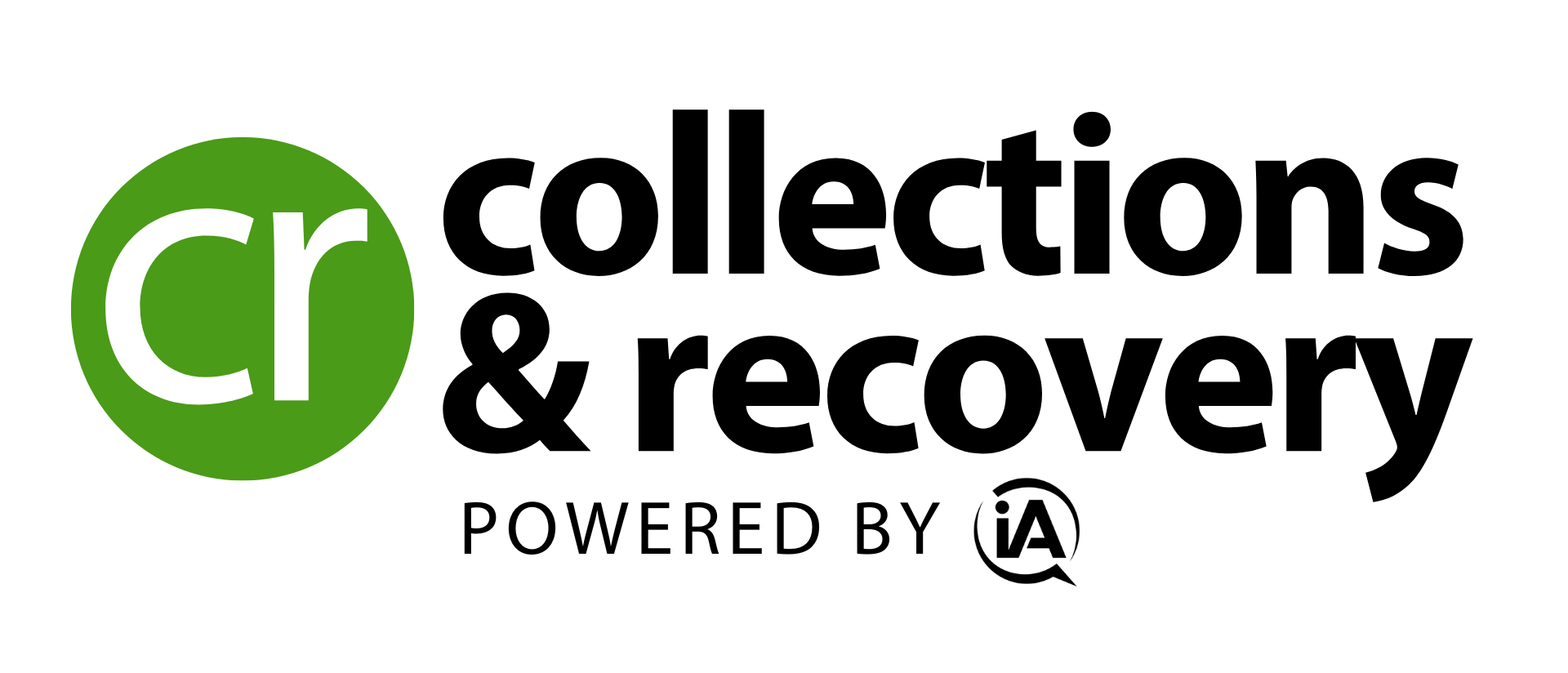

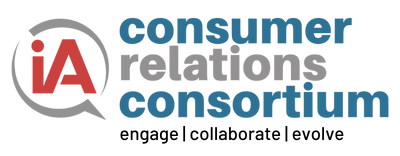
![[Image by creator from ]](/media/images/Jim_McCarthy-2.2e16d0ba.fill-500x500.jpg)
![the word regulation in a stylized dictionary [Image by creator from ]](/media/images/Credit_Report_Disputes.max-80x80.png)


![[Image by creator from ]](/media/images/New_site_WPWebinar_covers_800_x_800_px.max-80x80.png)
![[Image by creator from ]](/media/images/Finvi_Tech_Trends_Whitepaper.max-80x80.png)
![[Image by creator from ]](/media/images/Collections_Staffing_Full_Cover_Thumbnail.max-80x80.jpg)
![Report cover reads One Conversation Multiple Channels AI-powered Multichannel Outreach from Skit.ai [Image by creator from ]](/media/images/Skit.ai_Landing_Page__Whitepaper_.max-80x80.png)
![Report cover reads Bad Debt Rising New ebook Finvi [Image by creator from ]](/media/images/Finvi_Bad_Debt_Rising_WP.max-80x80.png)
![Report cover reads Seizing the Opportunity in Uncertain Times: The Third-Party Collections Industry in 2023 by TransUnion, prepared by datos insights [Image by creator from ]](/media/images/TU_Survey_Report_12-23_Cover.max-80x80.png)
![Webinar graphic reads RA Compliance Corner - Managing the Mental Strain of Compliance 12-4-24 2pm ET [Image by creator from ]](/media/images/12.4.24_RA_Webinar_Landing_Page.max-80x80.png)